-
Time
-
Location
-
Phone
(94) 777 76 84 14
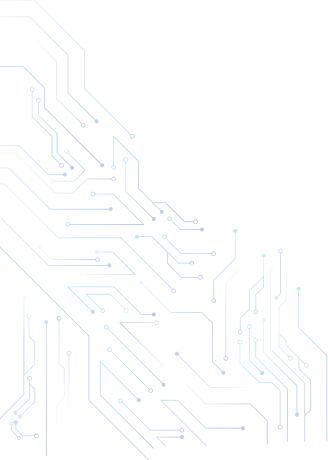
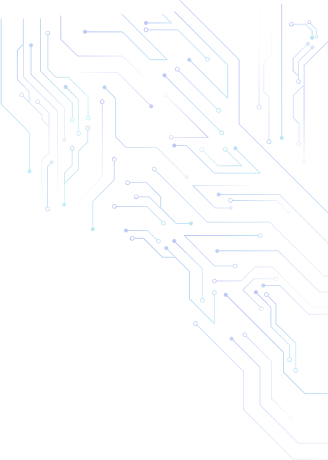
Courses

The graphic design plays an important role in today’s modern global
environment which creates a competitive edge for companies.
Graphic design is more than just attractive visuals – it’s an art form capable of conveying powerful messages.
This course will teach you the fundamentals of graphic designing and learn to work with the text, graphics, and
other effects that make designing more effortless and exciting for artists, designers, and photographers. At the
end of this course you will have a core set of graphic design skills that you can apply to your own projects, or
to more deeply investigate a specialized area of graphic design.
Do you know?
Graphic design is a necessary part of any business to convey their story. It communicates more than just words to
your audience, even if we select simple design.Graphic designers are always demandable in every organization and
industry, particularly those with digital skills.So there are plenty of job opportunities.
And also there are extensive opportunities for designers to work for themselves, from freelancing to setting up
your own business.
These are some reasons which state that choosing graphic design as a profession is always a best and cool idea to
get success in life with different explorations of design elements.
So are you ready to launch your career in graphic design? we’re sharing the best and high quality graphic design
course to jumpstart your career from the beginning.. Ready? Let’s go!
“ Dramatically envisioneer interactive leadership through functionalized ROI. Professionally simp synergistic initiatives before effective ch. Dramatically create fully researched innovati witho multifunctional partnerships.”
Course Content
- Adobe Photoshop
- - Introduction to graphic designing
- - Explore the Photoshop environment
- - Getting to know the work area and working with documents
- - Shortcut keys and commands
- - Using toolbox in Photoshop
- - Working with selections
- - Layer basics and layer masks
- - Text in Photoshop ( Typography )
- - Basic photo corrections and adjustments
- - Retouching and healing
- - Working with Photoshop Brushes
- - Drawing Techniques and making selections with pen tool
- - Colour theories and Tones
- - Exporting and outputting files
- Adobe Illustrator
- - Introduction to vector graphics
- - Introduction to Illustrator
- - Different and useful options in tools
- - Drawing with Illustrator pen tool
- - Working with layers
- - Modifying paths
- - Working with Text
- - Introduction to Creative Designing
- - Logo with shapes and text





FAQ