-
Time
-
Location
-
Phone
(94) 777 76 84 14
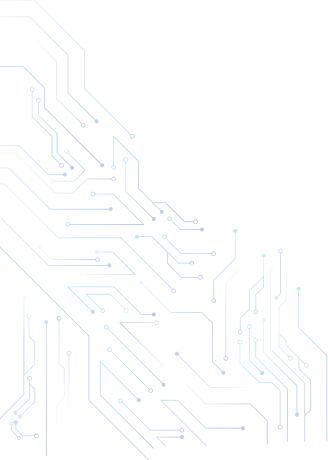
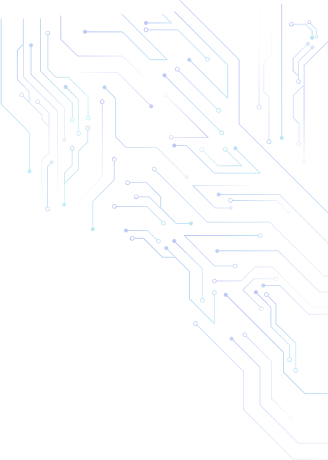
Courses
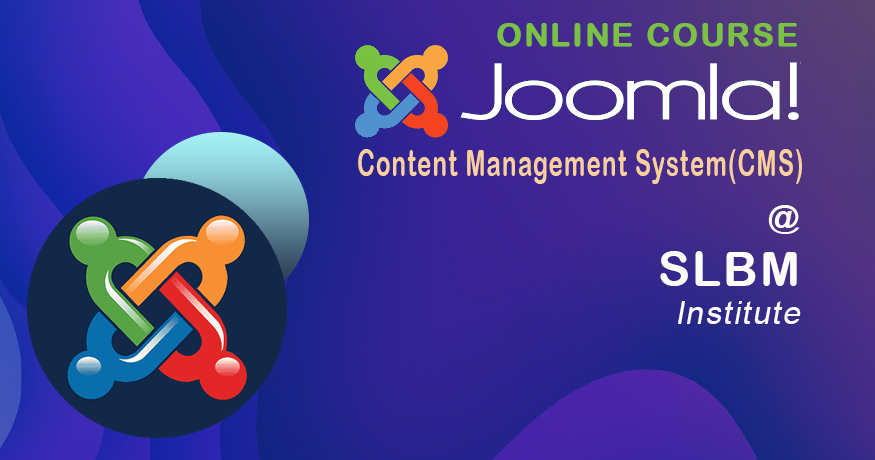
Our Joomla web development course is designed to give you a thorough understanding of this popular content management system, enabling you to create dynamic and responsive websites with ease. Over the course of 20 hours, you'll learn everything you need to know to build professional-quality websites that meet your clients' needs.
Our course starts with an overview of Joomla's features, including installation and configuration, templates and layouts, content management, and e-commerce integration. From there, we'll guide you through hands-on exercises that teach you how to create custom websites that meet your specific needs.
Our experienced instructors will teach you how to install Joomla, configure it to your liking, and create custom templates and layouts that reflect your brand and meet your website's goals. We'll also cover advanced topics, such as managing users and permissions, creating custom modules and plugins, and integrating e-commerce functionality.
Throughout the course, you'll have access to real-world examples and practical exercises that enable you to apply what you've learned in a meaningful way. You'll also receive personalized feedback from our instructors, who are experts in Joomla and web development.
By the end of the course, you'll be able to create custom Joomla websites that meet your clients' needs and exceed their expectations. You'll have the skills and knowledge needed to work with Joomla in a variety of contexts, whether you're a web developer, designer, or entrepreneur. With our comprehensive course and expert instruction, you'll be well on your way to becoming a Joomla pro.
“ Joomla is the ideal platform for building custom websites with complex features and functionality.”
Course Content
- Introduction to Joomla
- - Overview of Joomla
- - Understanding the Joomla ecosystem
- - Installing Joomla
- - Navigating the Joomla administrator panel
- Creating a Website with Joomla
- - Planning a website with Joomla
- - Creating categories and articles
- - Adding media to Joomla
- - Creating menu items and menus
- - Customizing the appearance of Joomla
- - Creating and managing users in Joomla
- Extending Joomla with Extensions
- - Understanding Joomla extensions
- - Installing extensions
- - Managing extensions
- - Popular Joomla extensions: K2, Virtuemart, JCE Editor
- Search Engine Optimization (SEO) with Joomla
- - Introduction to SEO
- - Configuring Joomla for SEO
- - Optimizing Joomla content for search engines
- - Integrating Joomla with Google Analytics
- Security and Maintenance with Joomla
- - Understanding Joomla security
- - Best practices for securing Joomla
- - Backing up and restoring Joomla
- - Upgrading Joomla
- Joomla Best Practices
- - Best practices for using Joomla
- - Troubleshooting common issues in Joomla
- - Optimizing Joomla performance
- - Improving website accessibility with Joomla





FAQ